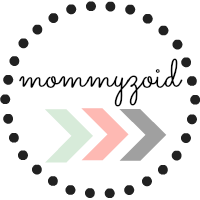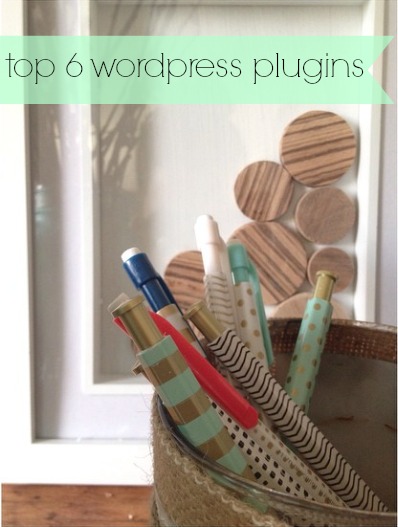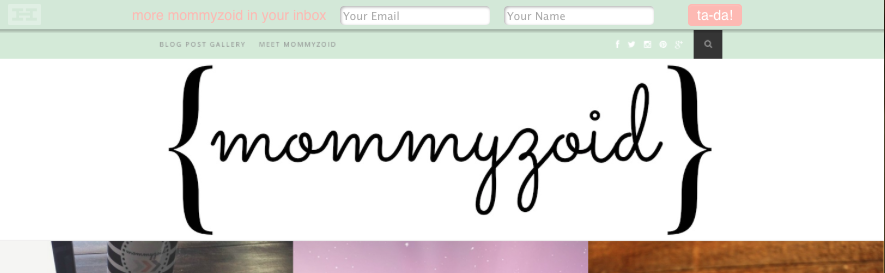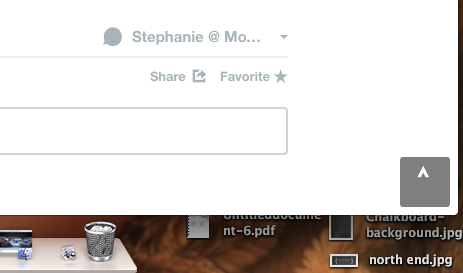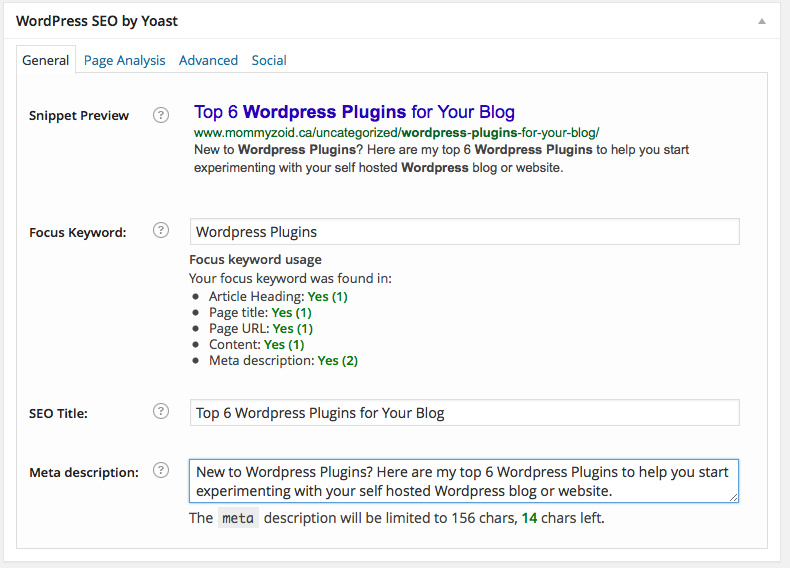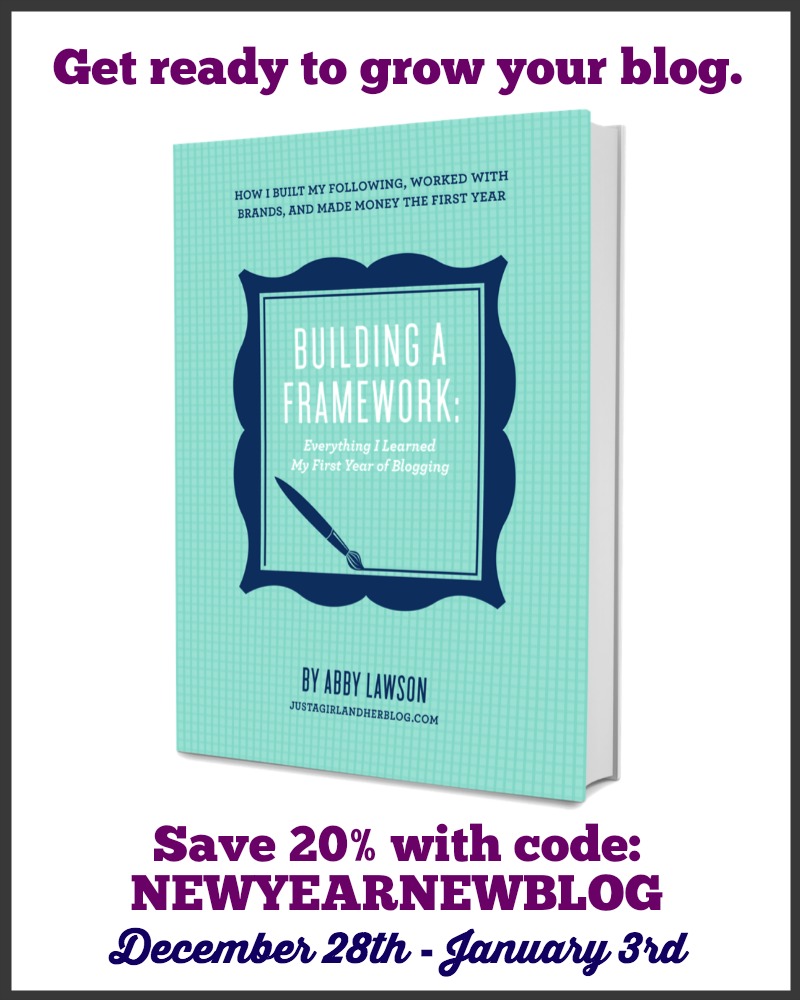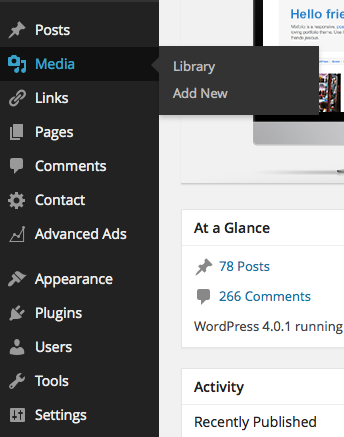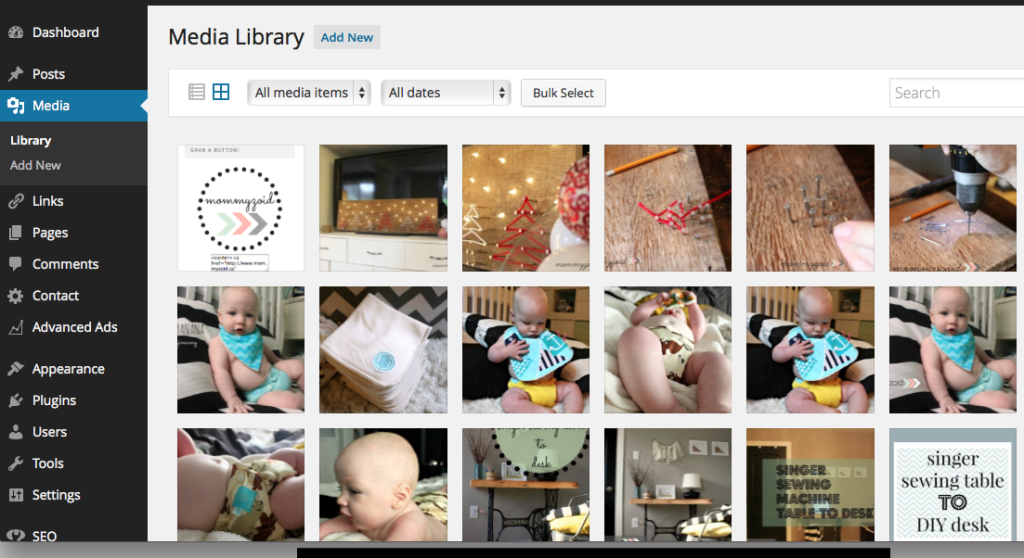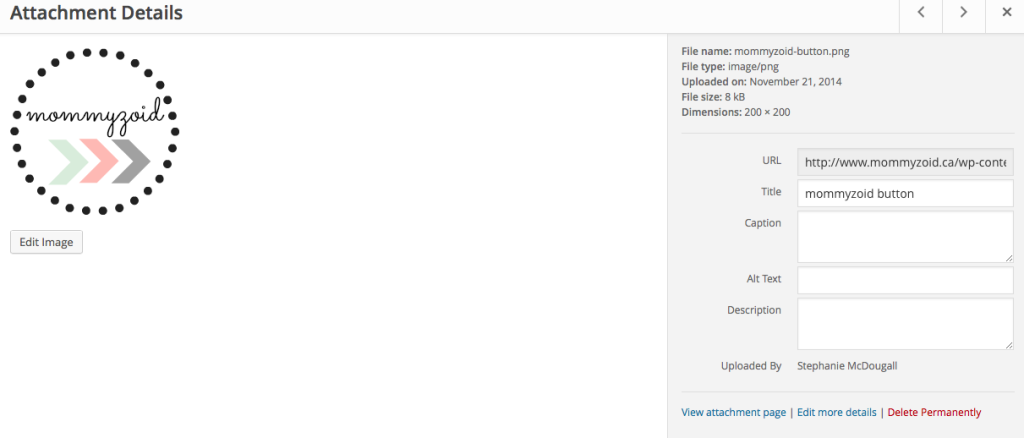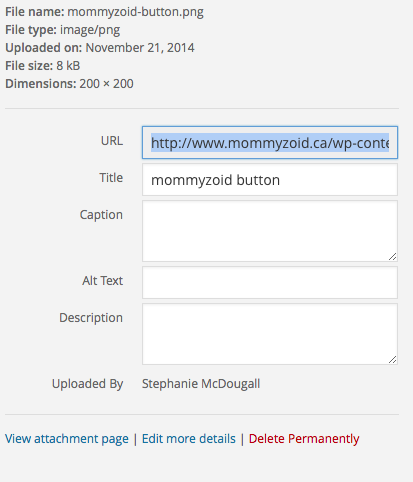If you self host on WordPress, you have the ability to add some pretty cool plugins to your website or blog to really jazz it up, personalize it, and amp up its functionality. If you haven’t quite delved into the world of WordPress plugins, I’ll warn you it can be a tad confusing and there is a bit of a learning curve to installing them and getting them going. Plugins are by far the biggest perk of self hosting with WordPress.I’m going to share which ones I use with my blog.
1. Click To Tweet
My bloggy friend Sarah from Glam Granola Geek recently used this plugin in a giveaway she was doing and I fell in love with it! Click To Tweet seamlessly places a pre-written tweet into your post saying whatever you’d like it to say, including a link back to the blog post it’s been placed in. Once installed and activated, the plugin places a little twitter-esque logo into your toolbar above your blog post so you can easily add your Click To Tweets while you’re creating your post. It’s extremely user friendly.
Here’s Click To Tweet in action:
2. Hello Bar
This plugin allows you to create a bar at the top of your blog so your readers can subscribe to your blog. This allows you access to their name and email address to send fun things directly to their inbox. Hello Bar works seamlessly with companies like Mail Chimp for adding addresses to your lists. Hello Bar can also be customized to have a link to a special contest or giveaway instead of a subscribing to emails.
Here’s what it looks like on my blog:
3. Scroll To Top Bottom
My husband suggested to me to add a button on my page so when you’re scrolling through you can click the button and pop back up to the top of the page without scrolling all the way back up. Scroll To Top Bottom integrates seamlessly with mobile and looks really nice.
Here’s the little magic button in action:
4. Disqus Comment System
Instead of using WordPress’ commenting system, I’ve switched to Disqus. It’s very popular and it can be connected to readers existing social media accounts. Since installing I haven’t had one single piece of spam slip past and I was getting a lot of spam previously. When you moderate your comments, you’re redirected to Disqus’ external website.
5. Advanced Ads
After trial and error with about a dozen different ad plugins I settled on Advanced Ads. It was the most user friendly plugin I could find that I could easily have my ads rotate with each new visit to my page. The ability to rotate your ads is great.
6. WordPress SEO by Yoast
This plugin helps you figure out your SEO for each post and page. SEO stands for search engine optimization. It helps you optimize search engines ability to find your page and have it close to the top of the pile by using key words. It tells you you strong your SEO is and gives you hints on how you could up your SEO. WordPress SEO by Yoast is very user friendly!
Here’s how it looks in use:
Do you have any favourite plugins I didn’t mention? Let me know in the comments!
PS: I’ll be sharing this post on these blogs!